


Arpspoof command password#
To see the credentials captured in sslstrip, use the –w option when launching the script, and specify the file name where the capture has to be stored.įigure 8 shows the capture of username and password in this variation of the classic man in the middle attack. For our sslstrip tutorial, the victim enters the username as dummy and password as dummy2. Now if the victim browses any sites - Gmail, for example - it strips the HTTPS and replaces it with HTTP, thus facilitating a clear text communication channel between the victim and the attacker.įigure 7 shows the HTTPS being stripped to HTTP for Gmail. Since sslstrip is a Python script, for our sslstrip tutorial the syntax > python sslstrip.py followed by required options launches the script, and port 10000 will be listening with sslstrip running on it. For this, start the sslstrip script on BackTrack 5.
Arpspoof command verification#
On the Windows XP system, verify that the arpspoof has been executed.įigure 5: MAC address of 13.2 and 12.132 are the sameįigure 5 shows the verification for spoofed MAC address of the two systems as 00-0c-29-09-c9-76. It also has a hidden attribute - default gateway IP address. The arpspoof command has two visible attributes - interface and target port. Once we get to know the interface on which the communication is taking place (eth1 in this sslstrip tutorial), we can do an arpspoof of the default gateway IP address. Sslstrip uses port 10000 by default hence our rule on IPtables should function as follows: “Any connection coming via port 80 has to be routed through port 10000.”įigure 3.
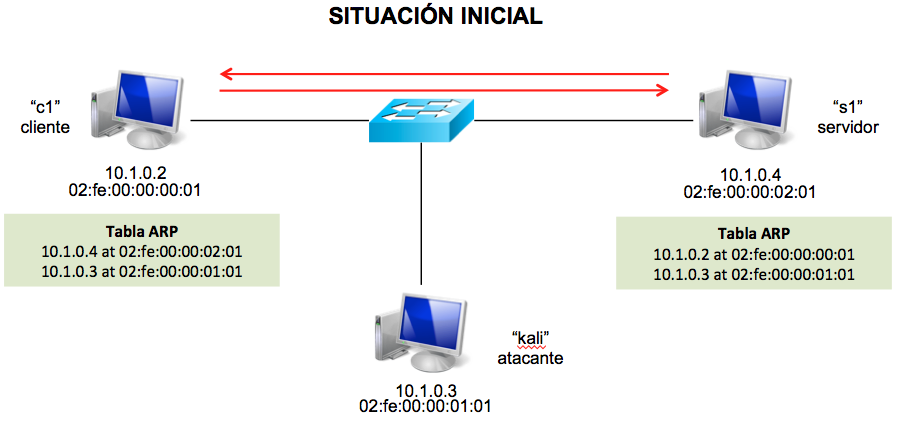
Next step in our sslstrip tutorial is to set the BackTrack machine in the port forwarding mode. The channel between the attacker and the destination remains SSL encrypted. It facilitates a clear text channel between the attacker and the victim. Sslstrip removes any occurrences of HTTPS in the HTML webpage and replaces it with HTTP. This is a typical man in the middle attack - in other words, a new implementation of an old concept. This is critical to facilitate uninterrupted communication between the source and destination.įigure 2 shows the functioning of an SSL attack. For this sslstrip tutorial, we will spoof the 192.168.13.2 IP address using arpspoof in BackTrack.įigure 1: ip-config and arp table prior to SSL attackīefore using arpspoof, start port forwarding on the BackTrack machine. Next, we run the arp (address resolution protocol) command and check the IP address and MAC address of the systems in the network. Figure 1 shows that the system has the IP address 192.168.13.130, and that the default gateway to be spoofed is 192.168.13.2 (This is your ISP router if you are performing this attack in a LAN). In this phase of the sslstrip tutorial, we examine the IP address configuration of the Windows system.
Arpspoof command windows 7#
Windows XP Professional, BackTrack 5 on a VMware workstation running Windows 7 Ultimate edition. This sslstrip tutorial takes an in-depth look at what can be achieved with the sslstrip tool. BackTrack users have sslstrip pre-installed in the OS. Having an SSH tunnel helps in preventing sslstrip attacks.Īt the Black Hat DC 2009 conference, a security researcher named Moxie Marlinespike demonstrated controversial HTTPS stripping attacks with a tool called sslstrip.Be generally alert while browsing, keeping an eye open for HTTP and HTTPS differences for commonly accessed sites.
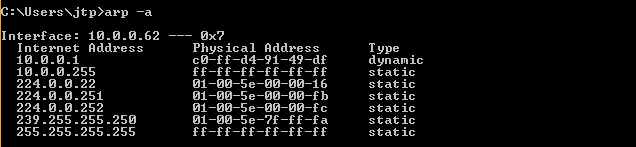
This also protects against possible keyloggers spawned on such systems.


 0 kommentar(er)
0 kommentar(er)
